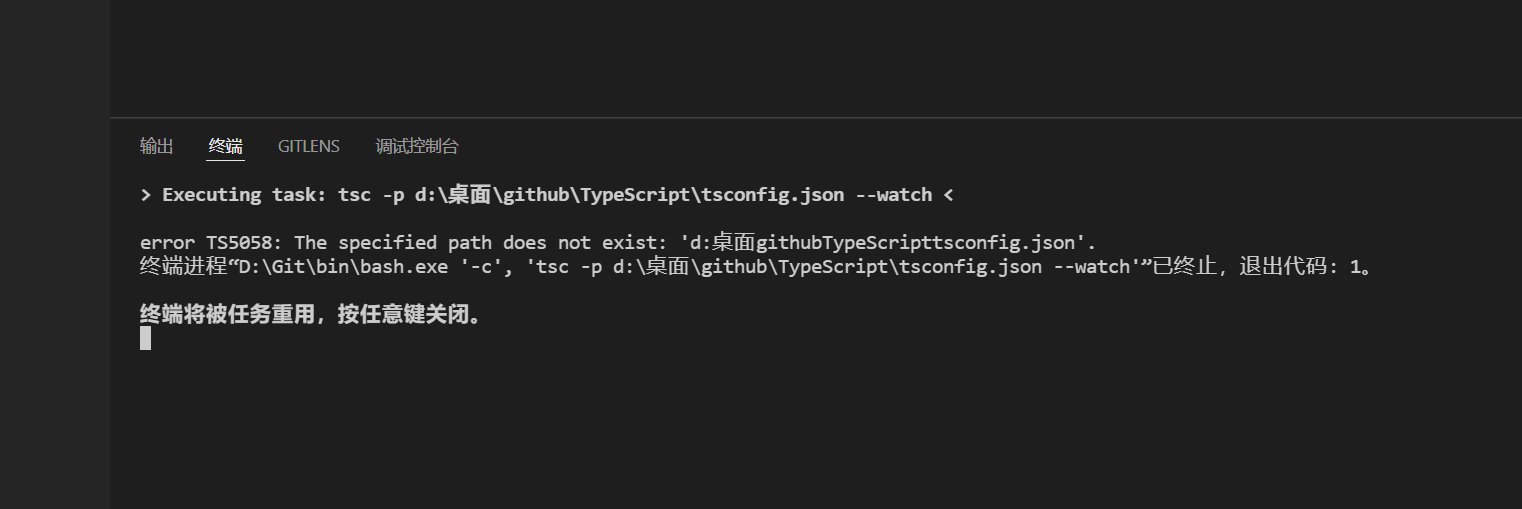TypeScript学习
文档
文档说明
- 学习地址
- 快速上手
- 代码测试
- 安装
1
2
3
| >npm install -g typescript 安装
>tsc -v 查看版本Version 4.6.4
>tsc --init 生成tsconfig.json配置文件
|
开始
编译
新建ts文件
src/helloworld.ts
1
2
3
4
5
| function greeter (person) {
return 'Hello, ' + person
}
let user = 'Yee'
console.log(greeter(user))
|
>tsc helloworld.ts 编译
>node helloworld.js 运行
hello,Yee 打印
vscode自动编译
1
2
3
4
5
6
7
| 1). 生成配置文件tsconfig.json
tsc --init
2). 修改tsconfig.json配置
"outDir": "./js",
"strict": false,
3). 启动监视任务:
终端 -> 运行任务 -> 监视tsconfig.json
|
终端任务重用
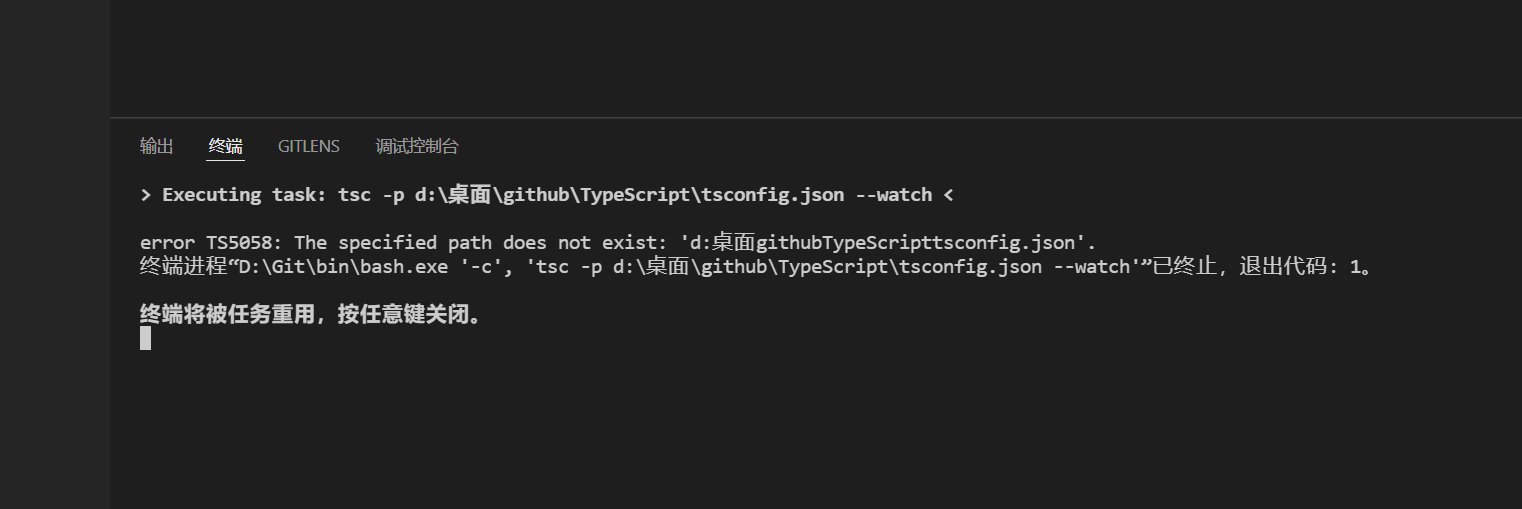
如果还是失败,vscode编辑器要选择默认终端
配置中文提示
配送搜索 typescript local 设置成zh-CN
编译选项
基础类型
> 基本语法
let 变量名: 数据类型 = 值
1
2
3
4
| let a2: number = 0b1010
|
数组类型
语法:
let 变量名: 数据类型[] = [值1,值2,值3]
语法:
let 变量名: Array<数据类型> = [值1,值2,值3]
1
2
| let arr1: number[] = [10, 20, 30, 40, 50]
let arr2: Array<number> = [100, 200, 300]
|
枚举类型
枚举里面的每个数据值都可以叫元素,每个元素都有自己的编号,编号是从0开始的,依次的递增加1
1
2
3
4
5
6
7
8
9
10
| enum Color {
red = 1,
green,
blue
}
let color: Color = Color.red
console.log(color)
console.log(Color.red, Color.green, Color.blue)
console.log(Color[3])
|
void 类型
在函数声明的时候,小括号的后面使用:void,代表的是该函数没有任何的返回值
1
2
3
4
5
6
7
| function showMsg(): void {
console.log('你好')
return null
}
console.log(showMsg())
|
object 类型
定义一个函数,参数是object类型,返回值也是object类型
1
2
3
4
5
6
7
8
9
10
11
| function getObj(obj: object): object {
console.log(obj)
return {
name: '卡卡西',
age: 27
}
}
console.log(getObj(String))
|
联合类型,类型断言,类型推断
1
2
3
4
5
6
7
8
9
10
11
12
13
14
15
|
function getLength(x: number | string) {
if ((x as string).length) {
return (x as string).length
} else {
return x.toString().length
}
}
console.log(getLength('abcd'), getLength(1234))
|
接口
接口是对象的状态(属性)和行为(方法)的抽象(描述)
接口:是一种类型,是一种规范,是一种规则,是一个能力,是一种约束
1
2
3
4
5
6
7
8
9
10
11
12
13
14
15
16
17
18
19
20
21
22
23
24
25
26
27
28
29
30
|
interface IPerson {
readonly id: number
name: string
age: number
sex?: string
[proppName:string]:any;
}
const person: IPerson = {
id: 1,
name: '小甜甜',
age: 18,
}
console.log(person)
person.sex='女'
console.log(person)
|
函数类型
为了使用接口表示函数类型,我们需要给接口定义一个调用签名。
它就像是一个只有参数列表和返回值类型的函数定义。参数列表里的每个参数都需要名字和类型。
1
2
3
4
5
6
7
8
9
10
11
12
13
14
15
|
interface ISearchFunc {
(source: string, subString: string): boolean
}
const searchString: ISearchFunc = function (source: string, subString: string): boolean {
return source.search(subString) > -1
}
console.log(searchString('哈哈,我又变帅了', '帅'))
|
类类型(约束)
1
2
3
4
5
6
7
8
9
10
11
12
13
14
15
16
17
18
19
20
21
22
23
24
25
26
27
28
29
30
31
32
33
34
35
36
37
38
39
40
41
42
43
44
45
46
47
48
49
50
51
52
53
54
55
|
interface IFly {
fly:Function
}
class Person implements IFly {
fly() {
console.log('我会飞了,我是超人')
}
}
const person = new Person()
person.fly()
interface ISwim {
swim:Function
}
class Person2 implements IFly, ISwim {
fly() {
console.log('我飞了2')
}
swim() {
console.log('我会游泳啦2')
}
}
const person2 = new Person2()
person2.fly()
person2.swim()
interface IMyFlyAndSwim extends IFly, ISwim { }
class Person3 implements IMyFlyAndSwim {
fly() {
console.log('我飞了3')
}
swim() {
console.log('我会游泳啦3')
}
}
const person3 = new Person3()
person3.fly()
person3.swim()
|
类
建一个 User 类,它带有一个构造函数和一些公共字段。因为类的字段包含了接口所需要的字段,所以他们能很好的兼容。
1
2
3
4
5
6
7
8
9
10
11
12
13
14
15
16
17
18
19
20
21
22
23
24
25
26
|
class User {
fullName: string
firstName: string
lastName: string
constructor (firstName: string, lastName: string) {
this.firstName = firstName
this.lastName = lastName
this.fullName = firstName + ' ' + lastName
}}
interface Person {
firstName: string
lastName: string}
function greeter (person: Person) {
return 'Hello, ' + person.firstName + ' ' + person.lastName
}
let user = new User('Yee', 'Huang')
console.log(greeter(user))
|
继承
继承:类与类之间的关系
继承后类与类之间的叫法:
A类继承了B这个类,那么此时A类叫子类,B类叫基类
子类—->派生类
基类—->超类(父类)
一旦发生了继承的关系,就出现了父子类的关系(叫法)
1
2
3
4
5
6
7
8
9
10
11
12
13
14
15
16
17
18
19
20
21
22
23
24
25
26
27
28
29
30
31
32
33
34
35
36
37
38
39
40
41
42
43
44
|
class Person {
name: string
age: number
gender: string
constructor(name: string='小明', age: number=18, gender: string='男') {
this.name = name
this.age = age
this.gender = gender
}
sayHi(str: string) {
console.log(`我是:${this.name},${str}`)
}
}
class Student extends Person {
constructor(name: string, age: number, gender: string) {
super(name, age, gender)
}
sayHi() {
console.log('我是学生类中的sayHi方法')
super.sayHi('哈哈')
}
}
const person = new Person('大明明',89,'男')
person.sayHi('嘎嘎')
const stu = new Student('小甜甜',16,'女')
stu.sayHi()
|
多态
多态:父类型的引用指向了子类型的对象,不同类型的对象针对相同的方法,产生了不同的行为
1
2
3
4
5
6
7
8
9
10
11
12
13
14
15
16
17
18
19
20
21
22
23
24
25
26
27
28
29
30
31
32
33
34
35
36
37
38
39
40
41
42
43
44
45
46
47
48
49
50
51
52
53
54
55
56
57
58
59
60
61
|
class Animal {
name: string
constructor(name: string) {
this.name = name
}
run(distance: number = 0) {
console.log(`跑了${distance} 米这么远的距离`, this.name)
}
}
class Dog extends Animal {
constructor(name: string) {
super(name)
}
run(distance: number = 5) {
console.log(`跑了${distance} 米这么远的距离`, this.name)
}
}
class Pig extends Animal {
constructor(name: string) {
super(name)
}
run(distance: number = 10) {
console.log(`跑了${distance} 米这么远的距离`, this.name)
}
}
const ani: Animal = new Animal('动物')
ani.run()
const dog: Dog = new Dog('大黄')
dog.run()
const pig: Pig = new Pig('八戒')
pig.run()
console.log('===========')
const dog1: Animal = new Dog('小黄')
dog1.run()
const pig1: Animal = new Pig('小猪')
pig1.run()
console.log('=============')
function showRun(ani: Animal) {
ani.run()
}
showRun(dog1)
showRun(pig1)
|
修饰符
修饰符(类中的成员的修饰符):主要是描述类中的成员(属性,构造函数,方法)的可访问性
类中的成员都有自己的默认的访问修饰符,public
public修饰符—公共的,类中成员默认的修饰符,代表的是公共的,任何位置都可以访问类中的成员
private修饰符—私有的,类中的成员如果使用private来修饰,那么外部是无法访问这个成员数据的,当然,子类中也是无法访问该成员数据的
protected修饰符—-受保护的,类中的成员如果使用protected来修饰,那么外部是无法访问这个成员数据的,当然,子类中是可以访问该成员数据的
1
2
3
4
5
6
7
8
9
10
11
12
13
14
15
16
17
18
19
20
21
22
23
24
25
26
27
28
29
30
31
32
33
34
35
36
37
38
|
class Person {
protected name:string
public constructor(name: string) {
this.name = name
}
public eat() {
console.log('嗯,这个骨头真好吃', this.name)
}
}
class Student extends Person {
constructor(name: string) {
super(name)
}
play() {
console.log('我就喜欢玩布娃娃',this.name)
}
}
const per = new Person('大蛇丸')
per.eat()
const stu = new Student('红豆')
stu.play()
|
readonly修饰符
readonly修饰符:首先是一个关键字,对类中的属性成员进行修饰,修饰后,该属性成员,就不能在外部被随意的修改了
构造函数中,可以对只读的属性成员的数据进行修改
如果构造函数中没有任何的参数,类中的属性成员此时已经使用readonly进行修饰了,那么外部也是不能对这个属性值进行更改的
构造函数中的参数可以使用readonly进行修饰,一旦修饰了,那么该类中就有了这个只读的成员属性了,外部可以访问,但是不能修改
构造函数中的参数可以使用public及privte和protected进行修饰,无论是哪个进行修饰,该类中都会自动的添加这么一个属性成员
1
2
3
4
5
6
7
8
9
10
11
12
13
14
15
16
17
18
19
20
21
22
23
|
class Person {
readonly name: string
constructor(name: string = '大甜甜') {
this.name = name
}
sayHi() {
console.log('考尼奇瓦', this.name)
}
}
const person: Person = new Person('小甜甜')
console.log(person)
console.log(person.name)
person.name = '大甜甜'
console.log(person.name)
|
1
2
3
4
5
6
7
8
9
10
11
12
13
14
15
16
17
18
19
|
class Person {
constructor(readonly name: string = '大甜甜') {
this.name = name
}
}
const person: Person = new Person('小甜甜')
console.log(person)
person.name = '佐助'
console.log(person.name)
|
存储器
存取器:让我们可以有效的控制对 对象中的成员的访问,通过getters和setters来进行操作
1
2
3
4
5
6
7
8
9
10
11
12
13
14
15
16
17
18
19
20
21
22
23
24
25
26
27
28
29
30
31
32
|
class Person {
firstName: string
lastName: string
constructor(firstName: string, lastName: string) {
this.firstName = firstName
this.lastName = lastName
}
get fullName() {
console.log('get中...')
return this.firstName + '_' + this.lastName
}
set fullName(val) {
console.log('set中...')
let names = val.split('_')
this.firstName = names[0]
this.lastName = names[1]
}
}
const person: Person = new Person('东方', '不败')
console.log(person)
console.log(person.fullName)
person.fullName = '诸葛_孔明'
console.log(person.fullName)
|
静态成员
静态成员:在类中通过static修饰的属性或者方法,那么就是静态的属性及静态的方法,也称之为:静态成员
静态成员在使用的时候是通过类名.的这种语法来调用的
1
2
3
4
5
6
7
8
9
10
11
12
13
14
15
16
17
18
19
20
21
22
23
24
25
26
27
28
29
30
|
class Person {
static name1: string = '小甜甜'
constructor() {
}
static sayHi() {
console.log('萨瓦迪卡')
}
}
console.log(Person.name1)
Person.name1 = '佐助'
console.log(Person.name1)
Person.sayHi()
|
抽象类
抽象类:包含抽象方法(抽象方法一般没有任何的具体内容的实现),也可以包含实例方法,抽象类是不能被实例化,为了让子类进行实例化及实现内部的抽象方法
抽象类的目的或者是作用最终都是为子类服务的
1
2
3
4
5
6
7
8
9
10
11
12
13
14
15
16
17
18
19
20
21
22
23
24
25
26
27
28
29
30
31
32
|
abstract class Animal{
abstract eat()
sayHi(){
console.log('您好啊')
}
}
class Dog extends Animal{
eat(){
console.log('舔着吃,真好吃')
}
}
const dog:Dog = new Dog()
dog.eat()
dog.sayHi()
|
函数
函数:封装了一些重复使用的代码,在需要的时候直接调用即可
1
2
3
4
5
6
7
8
9
10
11
12
13
14
15
16
17
18
19
20
21
22
23
24
25
26
27
28
29
30
31
32
33
34
|
function add(x: string, y: string): string {
return x + y
}
const result1: string = add('111', '222')
console.log(result1)
console.log()
const add2 = function (x: number, y: number): number {
return x + y
}
console.log(add2(10, 20))
const add3: (x: number, y: number) => number = function (x: number, y: number): number {
return x+y
}
console.log(add3(10,100))
|
参数
可选参数:函数在声明的时候,内部的参数使用了?进行修饰,那么就表示该参数可以传入也可以不用传入,叫可选参数
默认参数:函数在声明的时候,内部的参数有自己的默认值,此时的这个参数就可以叫默认参数
1
2
3
4
5
6
7
8
9
10
11
12
13
14
15
16
17
18
19
20
21
|
const getFullName = function (firstName: string='东方', lastName?: string): string {
if (lastName) {
return firstName + '_' + lastName
} else {
return firstName
}
}
console.log(getFullName())
console.log(getFullName('诸葛'))
console.log(getFullName('诸葛','孔明'))
|
1
2
3
4
5
6
7
8
9
10
11
12
|
(() => {
function showMsg(str: string,str2:string, ...args: string[]) {
console.log(str)
console.log(args)
}
showMsg('a','b','c','d','e')
})()
|
函数重载
函数重载:函数名字相同,函数的参数及个数不同
1
2
3
4
5
6
7
8
9
10
11
12
13
14
15
16
17
18
19
20
21
22
23
|
function add(x: string, y: string): string
function add(x: number, y: number): number
// 函数声明
function add(x: string | number, y: string | number): string | number | undefined {
if (typeof x === 'string' && typeof y === 'string') {
return x + y // 字符串拼接
} else if (typeof x === 'number' && typeof y === 'number') {
return x + y
}
return
}
console.log(add('诸葛', '孔明'))
console.log(add(10, 20))
|
泛型
在定义函数、接口、类的时候不能预先确定要使用的数据的类型,而是在使用函数、接口、类的时候才能确定数据的类型
1
2
3
4
5
6
7
8
9
10
11
12
13
|
function getArr1(value: number, count: number): number[] {
const arr: number[] = []
for (let i = 0; i < count; i++) {
arr.push(value)
}
return arr
}
const arr1 = getArr1(100.123, 3)
console.log(arr1)
|
1
2
3
4
5
6
7
8
9
10
11
12
|
function getArr2(value: string, count: number): string[] {
const arr: string[] = []
for (let i = 0; i < count; i++) {
arr.push(value)
}
return arr
}
const arr2 = getArr2('abc', 3)
console.log(arr2)
|
1
2
3
4
5
6
7
8
9
10
11
12
13
14
15
16
17
18
19
|
function getArr3(value: any, count: number): any[] {
const arr: any[] = []
for (let i = 0; i < count; i++) {
arr.push(value)
}
return arr
}
const arr1 = getArr3(100.123, 3)
const arr2 = getArr3('abc', 3)
console.log(arr1)
console.log(arr2)
console.log(arr1[0].toFixed(2))
console.log(arr2[0].split(''))
|
1
2
3
4
5
6
7
8
9
10
11
12
13
14
15
16
17
18
19
20
21
|
function getArr4<T>(value: T, count: number): T[] {
const arr: Array<T> = []
for (let i = 0; i < count; i++) {
arr.push(value)
}
return arr
}
const arr1 = getArr4<number>(200.12345, 5)
const arr2 = getArr4<string>('abcdefg', 5)
console.log(arr1)
console.log(arr2)
console.log(arr1[0].toFixed(3))
console.log(arr2[0].split(''))
|
多个参数
1
2
3
4
5
6
7
8
9
|
function getMsg<K, V>(value1: K, value2: V): [K, V] {
return [value1, value2]
}
const arr1 = getMsg<string,number>('jack',100.2345)
console.log(arr1[0].split(''))
console.log(arr1[1].toFixed(1))
|
泛型接口
在定义接口时, 为接口中的属性或方法定义泛型类型,在使用接口时, 再指定具体的泛型类型
1
2
3
4
5
6
7
8
9
10
11
12
13
14
15
16
17
18
19
20
21
22
23
24
25
26
27
28
29
30
31
32
33
34
35
36
37
38
39
40
41
42
43
44
45
46
47
48
49
50
51
52
53
54
55
56
57
58
59
60
61
62
63
64
65
66
67
68
69
70
71
72
|
interface IBaseCRUD<T> {
data: Array<T>
add: (t: T) => T
getUserId: (id: number) => T | undefined
}
class User {
id?: number
name: string
age: number
constructor(name: string, age: number) {
this.name = name
this.age = age
}
}
class UserCRUD implements IBaseCRUD<User> {
data: Array<User> = []
add(user: User): User {
user.id = Date.now() + Math.random()
this.data.push(user)
return user
}
getUserId(id:number = 0): User | undefined {
return this.data.find(user => user.id === id)
}
}
const userCRUD: UserCRUD = new UserCRUD()
userCRUD.add(new User('jack', 20))
userCRUD.add(new User('tom', 25))
const { id } = userCRUD.add(new User('lucy', 23))
userCRUD.add(new User('rousi', 21))
console.log(userCRUD.data)
const user = userCRUD.getUserId(id)
console.log(user)
|
泛型类
1
2
3
4
5
6
7
8
9
10
11
12
13
14
15
16
17
18
19
20
21
22
23
24
25
26
27
28
|
class GenericNumber<T>{
defaultValue: T| undefined
add: ((x: T,y: T) => T)| undefined
}
const g1: GenericNumber<number> = new GenericNumber<number>()
g1.defaultValue = 100
g1.add = function (x, y) {
return x + y
}
console.log(g1.add(g1.defaultValue,20))
const g2: GenericNumber<string> = new GenericNumber<string>()
g2.defaultValue = '哈哈'
g2.add = function (x, y) {
return x + y
}
console.log(g2.add('帅杨',g2.defaultValue))
|
泛型约束
如果我们直接对一个泛型参数取 length 属性, 会报错, 因为这个泛型根本就不知道它有这个属性
1
2
3
4
5
6
7
8
9
10
11
12
|
interface ILength{
length:number
}
function getLength<T extends ILength>(x: T): number {
return x.length
}
console.log(getLength<string>('what are you no sha lei'))
|