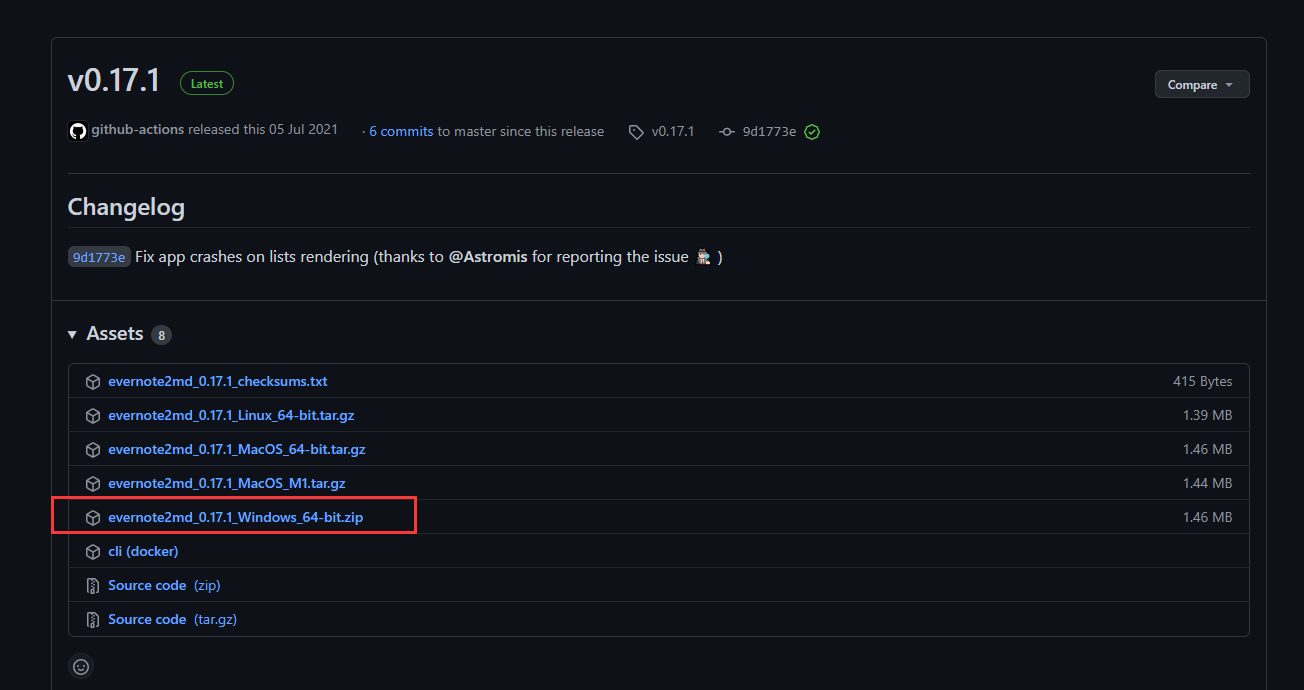文章标题教程
12345678910111213141516---title:【必需】页面标题date:【必需】页面创建日期type: 【必需】标籤、分类和友情链接三个页面需要配置updated:【可选】页面更新日期description:【可选】页面描述keywords: 【可选】页面关键字comments: 【可选】显示页面评论模块 (默认 true)top_img: 【可选】页面顶部图片mathjax: 【可选】显示 mathjax (当设置 mathjax 的 per_page: false 时,才需要配置,默认 false)katex: 【可选】显示 katex (当设置 katex 的 per_page: false 时,才需要配置,默认 false)aside: 【可选】显示侧边栏 (默认 true)aplayer: 【可选】在需要的页面加载 aplayer 的 js 和 css, 请参考文章下面的音乐 配置highlight_shrink: 【可选】配置代码框是否展开 (true/false)(默认为设置中 highlight_shrink 的配置)cover: 文章顶部图片---
...
软件
开发vscode安装 git 教程
https://blog.csdn.net/fluency_11/article/details/149488153
插件
内置浏览器
教程
旧(废弃)
Live Server
Browser Preview
新
Browse Lite
内嵌浏览器
命令输入”lite” 可以找到并呼出
适合调试 vue 项目或者 web app 项目
可以调手机和 pc 模式
不足:总是有点显示不清晰
内嵌一个 debug,这个不错
Xhell天翼网盘—>软件—>开发
安装一
xshell 7xftp 7
xhell 包括两个程序(Xftp7_jb51.rar Xshell7_jb51.rar)
打开 Xshell-7.0.0109.exe 安装文件 安装路径 D:\Xshell 7
打开 Xftp-7.0.0107.exe 安装软件 安装路径 D:\Xftp 7
注意:安装完成后,将 xhell 压缩包里面有 crack 目录,将 nslicense.dll 文件覆盖到软件目录或者使用注册补丁文件,将 NetSarang.7.x.Pat ...
vscode配置
配置打开 vscode
打开菜单栏[文件]—>[首选项]—>[设置]—>打开设置(settings.json)
基础配置如下123456789101112131415161718192021222324{ // 底部状态栏 "workbench.colorCustomizations": { "statusBar.background": "#1A1A1A", "statusBar.noFolderBackground": "#0A0A0D", "statusBar.debuggingBackground": "#511f1f" }, //缩进2格 "editor.tabSize": 2, //缩进格数不被重写 "editor.detectIndentation": false, //配置git路径(win) "te ...
uni-app
uni-app 开发
Vue2参考
注 Vue2 创建的项目,脚手架版本要用@4 的版本,用@5 的版本运行项目会报错,这里推荐 @4.5.15
查看 vue-cli 版本
$ vue --version
@vue/cli 4.5.15
安装依赖
npm install -g @vue/cli@4.5.15
创建项目
vue create -p dcloudio/uni-preset-vue 项目名称
等待自动安装依赖包
选择模板选择默认模板
json 文件可写注释注: 不要在 package.json 添加注释, 否则编译会出错配置 jsonc 防止文件警告, 在设置中打开 settings.json ,添加:
1234567{ "files.associations": { "pages.json":"jsonc", "manifest.json":"jsonc", "jsconfig.json":"j ...
markdown语法
markdown 学习
介绍百度百科
简介Markdown 是一种轻量级标记语言,它允许人们使用易读易写的纯文本格式编写文档。
应用
当前许多网站都广泛使用 Markdown 来撰写帮助文档或是用于论坛上发表消息。例如:GitHub、简书、知乎等
徽章徽章是一种小巧精美的小图标,一般配有相关文字进行辅助说明,可对数据进行监控,链接跳转等,富有表现力。常见于 github 项目主页,但其不仅出现于 github 项目主页,凡是能够表现图片的地方都可以出现徽章
123格式: [](超链接地址) 即超链接内部嵌套图片语法:[](https://github.com/xugaoyi)
徽章生成网站: https://shields.io/
徽章生成教程
编辑vscode 下载markdown-formatter插件setting.json配置:
12345678910111213141516171819 ...
Hello World
Welcome to Hexo! This is your very first post. Check documentation for more info. If you get any problems when using Hexo, you can find the answer in troubleshooting or you can ask me on GitHub.
Welcome to Hexo! This is your very first post. Check documentation for more info. If you get any problems when using Hexo, you can find the answer in troubleshooting or you can ask me on GitHub.欢迎来到Hexo! 这是你的第一篇文章。检查文件更多信息。如果您在使用Hexo时遇到任何问题,可以在[故障排除]中找到答案(https://hexo.io/docs/troubleshooting.html)或者你可以在[ ...
对接支付宝支付接口
*一. 申请开发??访问开发者中心https://openhome.alipay.com/platform/appDaily.htm?tab=info
进行认证后(真实姓名,绑定手机号和邮箱), 即可进入沙箱配置页
二. 配置密钥1. 下载密钥生成工具访问 https://docs.open.alipay.com/291/105971
下载AlipayDevelopmentAssistant-1.0.7.exe (支付宝开发平台开发助手)密钥工具 大约100多M 正常安装
2.使用工具生成公钥私钥
3.设置公钥加签方式选择公钥
保存公钥,退款需要用到
三. NodeJS请求支付接口(koa)1.保存私钥
新建app_private_key.pem文件
2.实现代码
支付参数
https://opendocs.alipay.com/apis/api_1/alipay.trade.page.pay
123456789101112131415161718192021222324252627282930313233343536373839404142434445464748495051 ...
hexo
hexo教程
官网 https://hexo.io/zh-cn/
1. 安装nodehttps://nodejs.org/zh-cn/
$ node -vv14.17.0
$ npm -v6.14.13
2. 全局安装脚手架npm install -g hexo-cli
3. 安装依赖包npm install hexo
4. 主题下载主题 到themes文件内npm i hexo-theme-butterfly或者git clone -b master https://github.com/jerryc127/hexo-theme-butterfly.git themes/butterfly
修改_config.yml 布局配置主题文件主题配置教程https://www.jianshu.com/p/50a565adaf15?ivk_sa=1024320u
换主题,调整清除缓存hexo clean
主题报错处理
https://zhuanlan.zhihu.com/p/137946156
5. 部署配置预览部署路径npm install hexo-deployer-git –save_c ...
印象笔记导出md文件
印象笔记导出md文件
地址:https://github.com/wormi4ok/evernote2md
插件地址
印象笔记导出md文件方法
1.先导出格式
enex格式
2.使用导出工具(按平台使用环境)
github https://github.com/wormi4ok/evernote2md
下载地址: https://github.com/wormi4ok/evernote2md/releases/tag/v0.17.1
3.windows环境下的使用方法
把evernote2md.exe拖拽到终端控制台,然后空格,拖拽要目标enex文件,转化成功导出md文件
命令: 自动导出目标文件
$ /d/Desktop/印象笔记导出/evernote2md.exe /d/Desktop/印象笔记导出/YinXiangBiJi.enex
ECMAScript-6
一.资料MDN(Mozilla 开发者网络)ECMAScript 6 入门(阮一峰)
二.块级作用域绑定var function 存在变量提升var 只会提前声明 function 既声明有定义
12345console.log(fun1);function fun1() { var b = 4;}console.log("fun1" in window); //true
let
12345678910111213141516171819// a is not defined//console.log(a) 报错//1.没有变量提升//2.不可以重复声明//3.不会给window增加属性let a = 1;console.log(window.a); //undefinedfunction getValue() { if (condition) { // var value='blue' let value = "blue"; //其他代码 retur ...